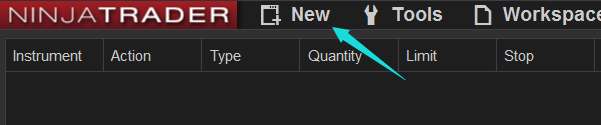
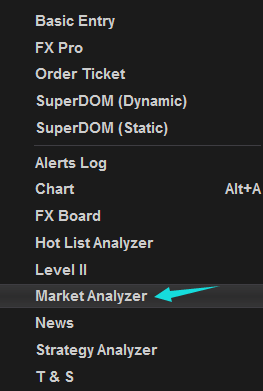
After you open the Market Analyzer window, right click and select 'columns'.
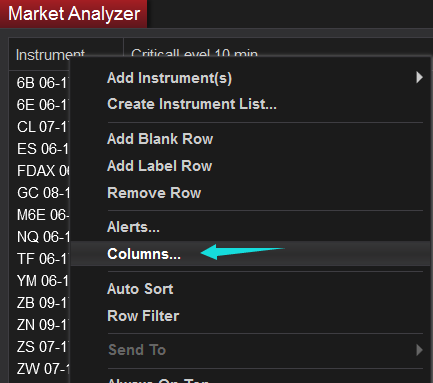
You will see all available columns now. If you want to add a custom column such as the RSI triple divergence, just select it and adjust its inputs.

You can use different timeframe for each column and add more than one column by repeating this step.
You can also use different labels for each column, such as "RSI3DIV 15 min" for a 15 minute RSI triple divergence column.
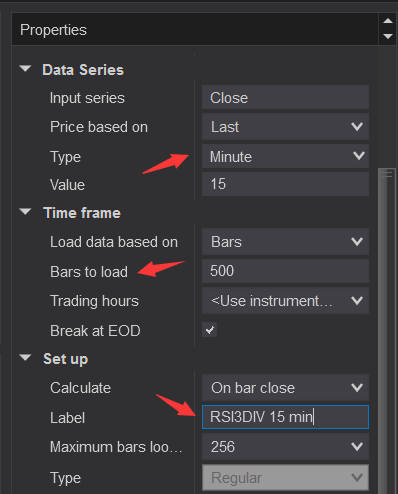
It may take a while to load the column, you will see "Loading" on top of the tab.
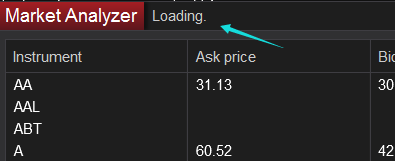
The following is official video of Working with Columns.
For more info about Market Analyzer please visit:
https://ninjatrader.com/support/helpGuides/nt8/en-us/?using_3rd_party_add-ons.htm#TemporarilyDisablingAdd-Ons


No comments:
Post a Comment