You must setup the alert in the Alerts tab.
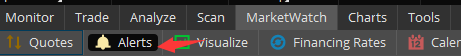
Click the Alerts tab you should see "Study Alert" icon on the top right corner.
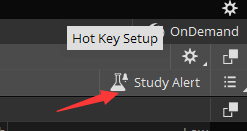
After click the "Study Alert" icon, there will be a popup window as shown in below.
Choose the timeframe you need to use and then "add condition".
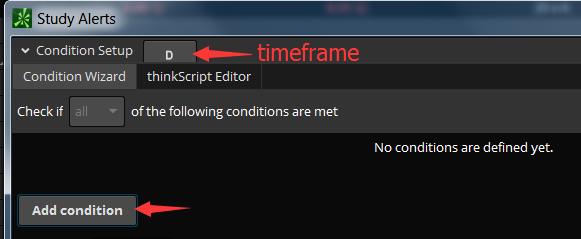
Select "Study" which contains all the indicators
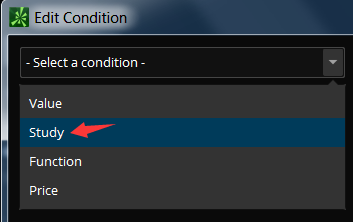
In this example, we use RSI divergence indicator.
If you want to get email and SMS alerts for the positive divergence, then select "Positive_div" for Plot option, and set it to "is greate than or equal to" Value 0.0 then click Save.
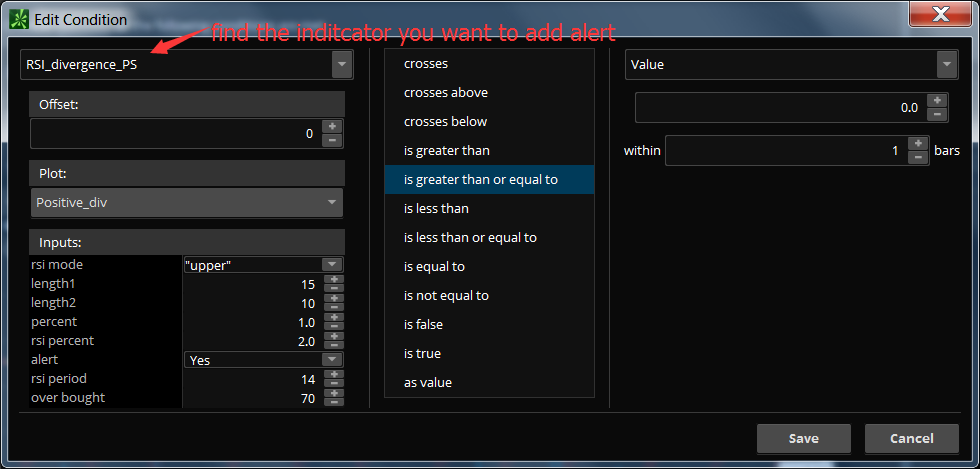
After that Click the "Create Alert" button on the bottom right.
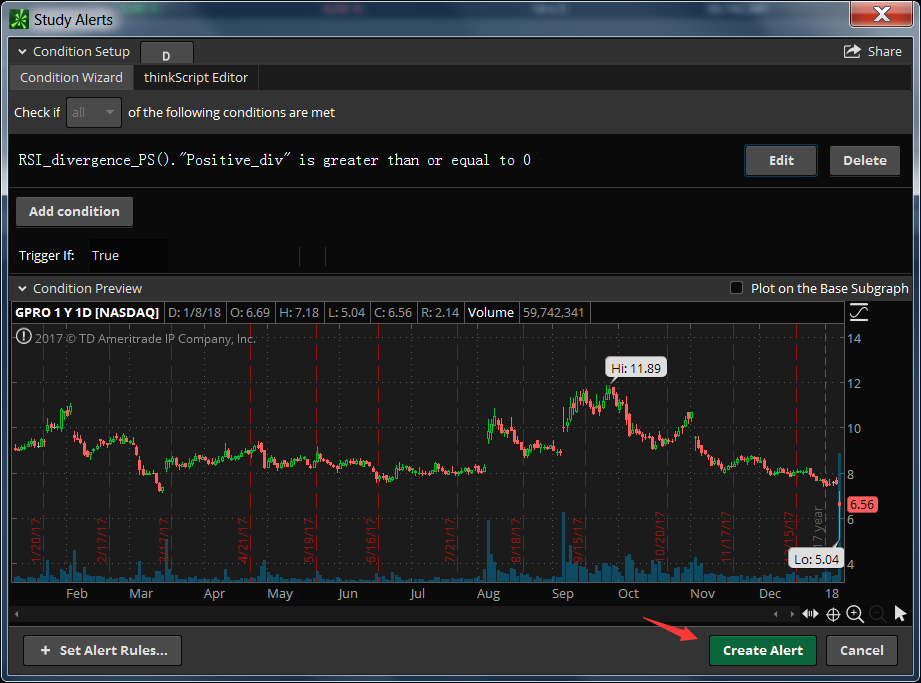
Now you should see the alert you just created at the bottom of this page.
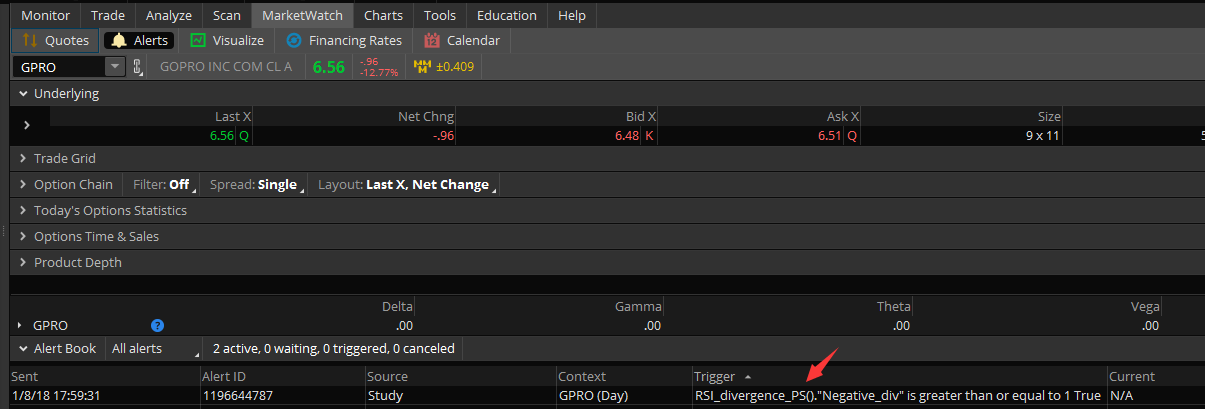
You can create more than one alert for different indicators with different rules.
Please note that NOT all indicators can be used as alert for SMS and email due to the limitation of Thinkorswim, you may get "too complex" error for some indicators which are not supported.


No comments:
Post a Comment