This is a custom ProRealTime indicator, it works the same way as my TOS version's Swing High Low extension indicator and proscreener.
The Swing high low extension indicator will plot lines that represent the swing high low points based on the swing length input(number of bars to the left and right of the swing point).
Swing highs and lows can be used by traders to identify possible areas of support and resistance , which can then be used to determine optimal positions for stop-loss or profit target orders. If an indicator fails to create a new swing high while the price of the security does reach a new high, there is a divergence between price and indicator, which could be a signal that the trend is reversing.
Swing highs and swing lows are earlier market turning points. Hence, they are natural choices for projecting support and resistance levels. Every swing point is a potential support or resistance level. However, for effective trading, focus on major swing highs and lows.
This package includes Swing high low extension indicator and proscreener for ProRealTime. It works on any time frame(Tick, Minutes, Daily, Weekly, Monthly) and all markets(Stocks, Futures, Forex, Options,ETF, etc.)
The default SCAN will search any symbol that the Close cross below the swing low or cross above the swing high.
Please follow the steps below to import the indicator and proscreener:
Import all files that I sent to you.
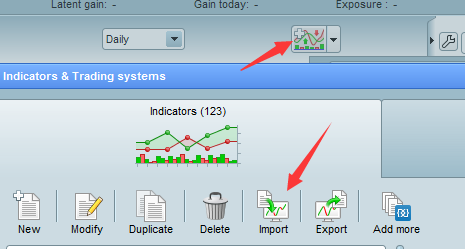
After import the indicator, you will be able to add it to chart.
The input n represents the number of bars to the left and right of the swing point.
Please note: only the file SwingHighLow is for indicator.
SwingHigh-SCAN and SwingLow-SCAN are for ProScreener only, please do not load them on chart.
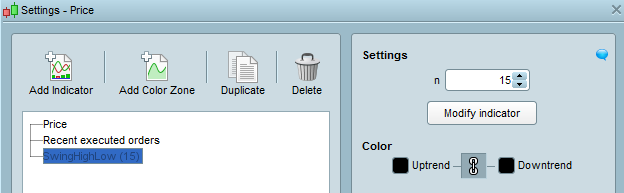
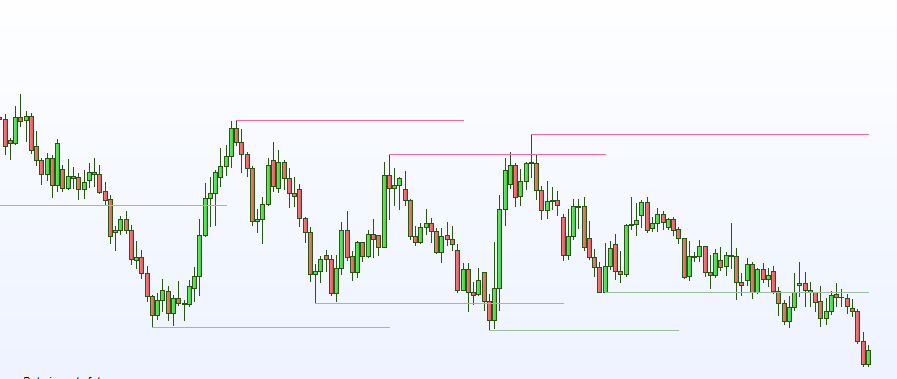
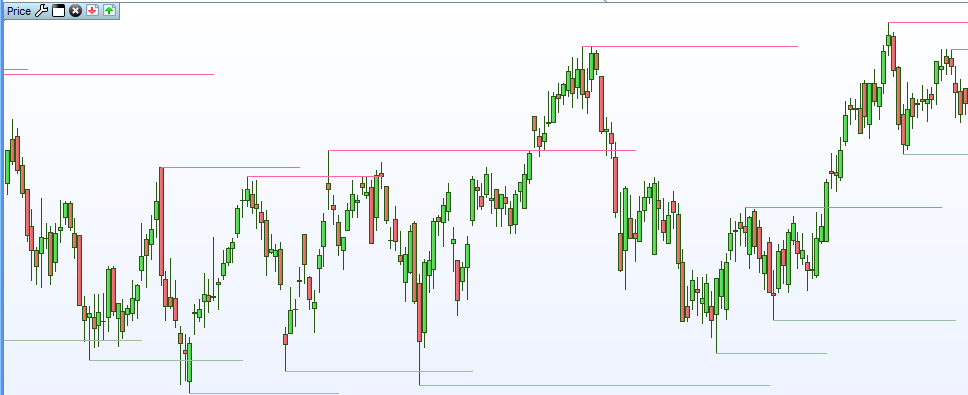


Here is how to create the screener:
1. find Proscreener tab, and click the icon shown in below
2. click 'New' button then copy & paste the code(in .txt file) I sent to you.
3. change it to your preferred name.
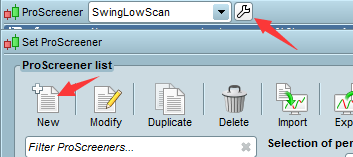
4. select a list to scan and click 'Execute' button.
5. repeat the steps 1-4 for both swing high and low scans.
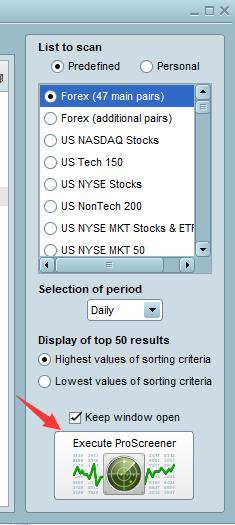
Once the New screener is created, you can change the input n by clicking on 'Modify' the screener file as shown below
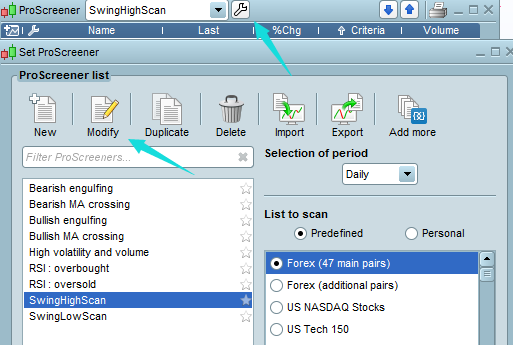
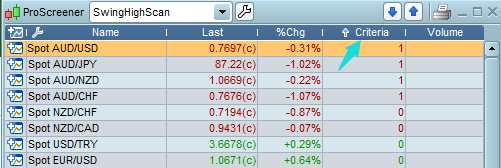
The default setting of the ProScreener is to scan if the price close above or below the current swing high or low.
The picture below is an example of price close above the current swing high, you will get 'Criteria'=1 in ProScreener when you execute swing high scan.

The swing ProScreener can also be customized to meet your needs.
Please send me the details if you want a different screener.


No comments:
Post a Comment