1. Click the "Scan" tab and choose "Stock Hacker" from the sub-tab row.
2. Click "Add Study Filter" (arrow 1) and then click "edit" button (arrow 2)
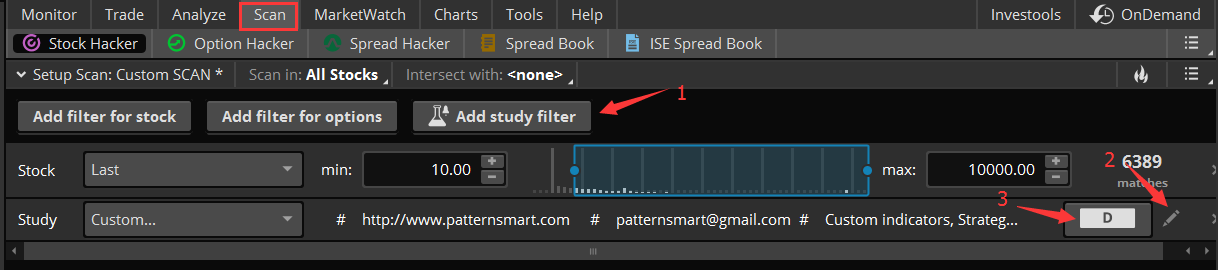
3. Click "thinkScript Editor" then empty the textfield.
4. Copy and pasty all the code from the file that I sent to you then Press OK.
5. Save the SCAN
Please note: in Scan, every time-frame is a single unit. So there will be no 5D:5m, or 20D:1h.
If you want to use 1 hour time-frame, just choose 1h.
The following image shows all available time-frame in Scan.
Sometimes you will get "no results" during the TOS maintenance period, that's very common.
Please try the scan after the maintenance.





No comments:
Post a Comment