In order to use our indicators, please follow the steps below:
1: Select the 'Secripts' option beside the Search field and enter our indicator's name such as TPR.
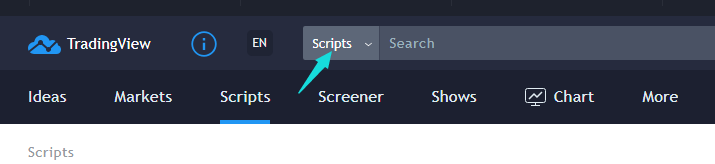
2. If you can't not find our indicator please make sure you turn off the "Open sourced only".
The "Open sourced only" option will turn gray if you disabled it.
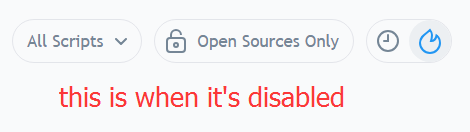
By default, the "Open sourced only" option is enabled as shown in the picture below:
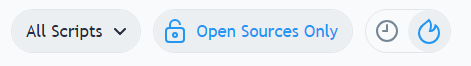
3. After you find our indicator from the search result, please add our indicator to favourite.
To do that please click the icon as shown in the picture below.
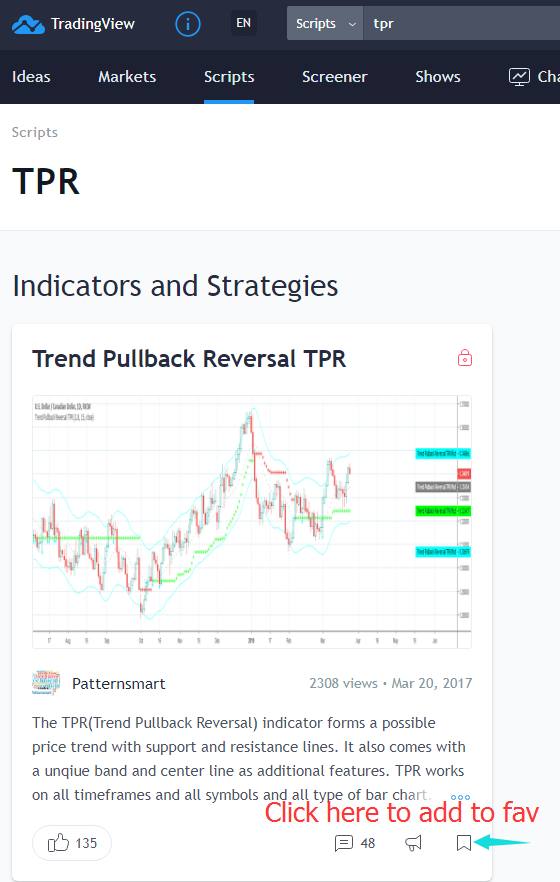
4. After you added our indicator to favourite, you can find that indicator from the Indicators section on chart as shown in below:
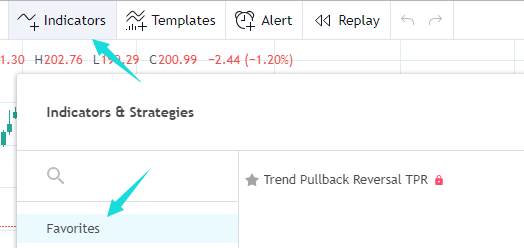


No comments:
Post a Comment